Printing services:
How to accept the Proof?
Back to Help
- How to register / create an account?
- How to place an order?
- How to attach an artwork to your order?
- How to accept the Proof?
- Artwork File Format & Requirements
How to accept the Proof?
1. Based on the Artwork you have submitted we create a PDF proof for you. You will be informed of this fact by e-mail. When you receive an e-mail saying the proof file have been submitted, please login to your account on gb.globprint.com and locate the relevant order.
2. On the order details page you will notice a change of status as well as a new button: DOWNLOAD PROOF. Click this button to download the Proof to your PC. We strongly advice you check the Proof thoroughly.
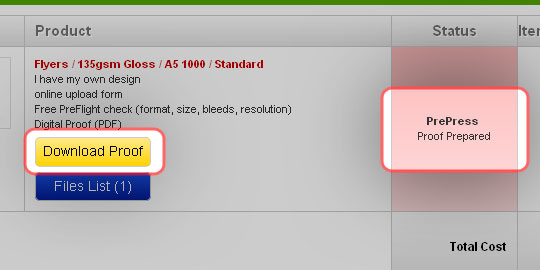
new order status: proof prepared
3. Now you have three options available:
- Download Proof - allows you to download the proof to your computer
- Accept Proof - by clicking this button you let us know that you are happy with the project and that we can start the printing process
- Reject Proof - if you think the project is not yet ready for printing, click this button and give your reason for rejecting the proof
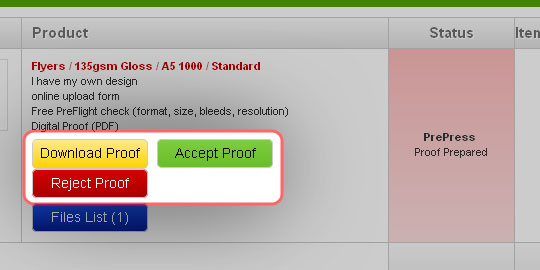
accepting the Proof
4. Upon accepting the proof, you will notice the status of the order has changed and Add Attachment and Files List buttons have disapeared. Your order is now in the production queue. The turnaround starts when we have both, your payment and the proof acceptance, and the turnaround is different for every product. Please wait for e-mails informing you about the progress of your order.
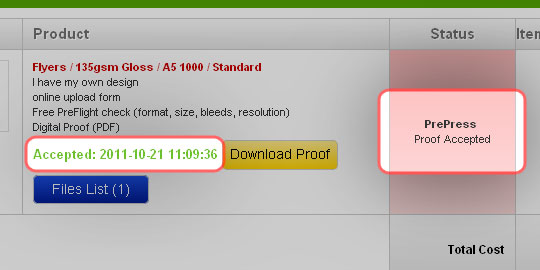
status change: proof accepted

