Printing services:
How to place an order?
Back to Help
- How to register / create an account?
- How to place an order?
- How to attach an artwork to your order?
- How to accept the Proof?
- Artwork File Format & Requirements
How to place an order?
1. For your convinience we have provided multiple ways in which to find a product of your choice:
- by clicking on an icon that illustrates the product category
- by clicking on the category name on the left hand side menu
- by using a drop down menu on the left hand side
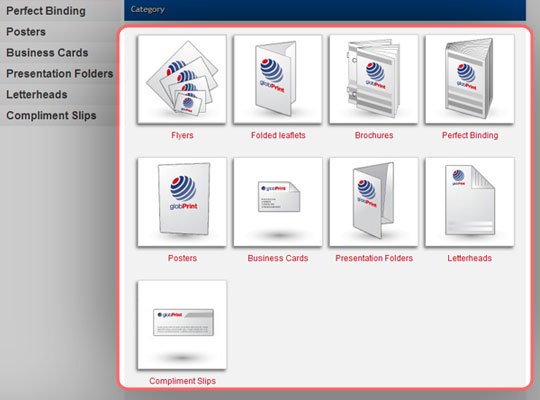
select your product by clicking on icons
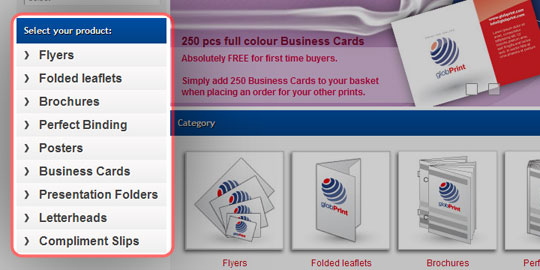
select your product from a side menu
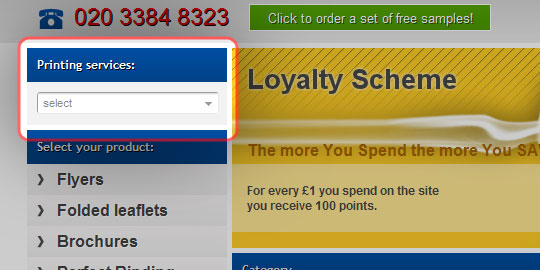
select your product from a drop-down menu
2. Due to a number of possible product variants, please follow these steps to specify your product of choice:
- choose a category
- paper type, weight and finish
- size
- number of pages (in case of brochures and perfect binded brochures)

select paper type, weight and finish
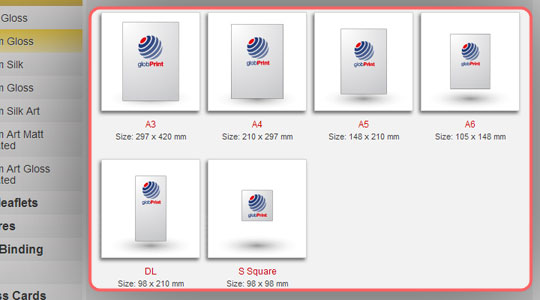
select paper size
3. You can specify a quicker turnaround for selected products. All details can be found in the Specification table. Please decide on the quantity and click on the price next to that quantity.
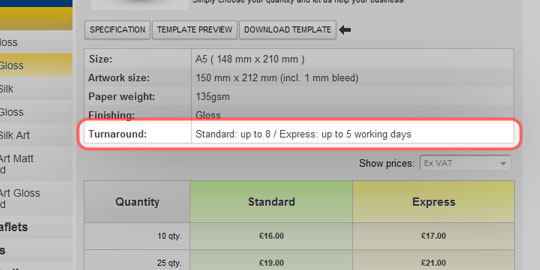
turnaround details

quantity and turnaround selection
4. In the product options pop-up window you can decide on extra options:
- turnaround
- VAT rate
- graphic design by GlobPrint
- project delivery method
- project check options
- print preview options
To proceed with your order click ADD TO CART button.
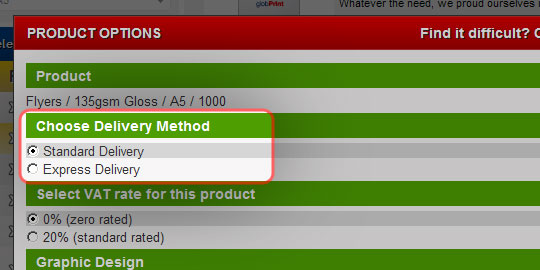
turnaround options
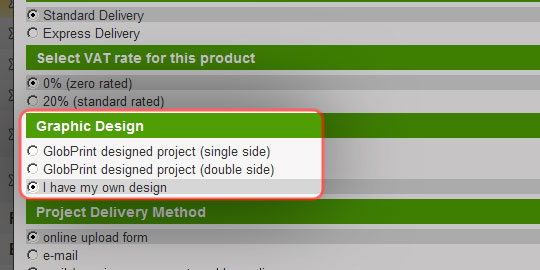
graphic design options
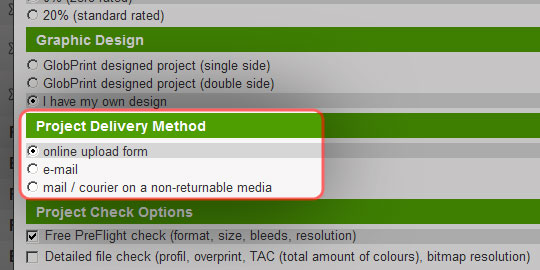
project delivery method
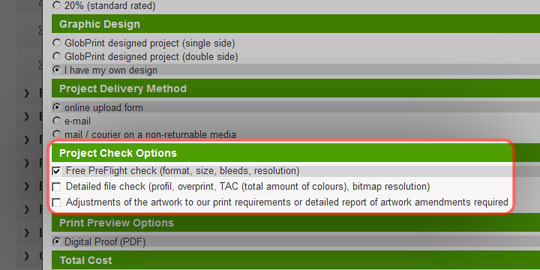
additional project check options
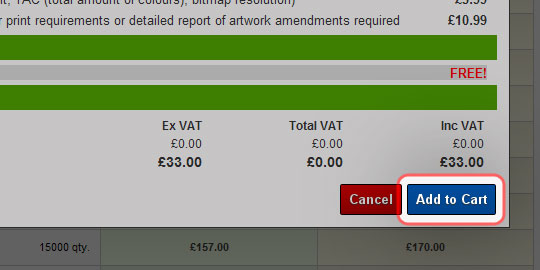
ADD TO CART button
5. To successfully complete your order, please ensure:
- you have selected the right product
- billing address and delivery address are correct
- you have chosen a correct payment method
- you have accepted the Terms & Conditions
Once all of the above have been fullfilled, please click CONFIRM & PLACE ORDER.
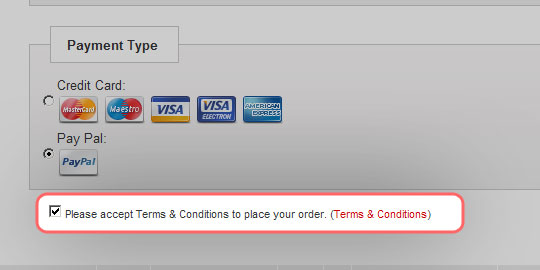
please accept Terms and Conditions
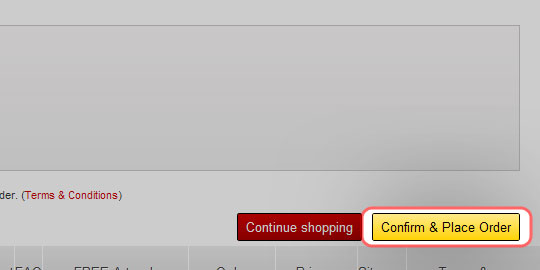
Confirm and Place an Order

